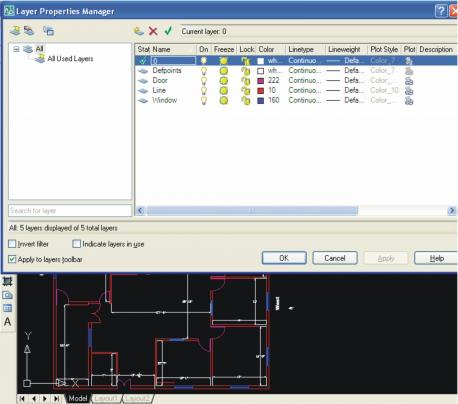
- Layer(LA╝) -: Is command ka use ham project me color dena, line ki size ko chang and objeck ko lock etc,karne ke liye karte hai.
Process –
- La╝
- Open your dialog box – layer properties manager
- Chose the new layer (Alt +N) option
- Name- object name , color , line type ,line weight etc.
- Ok
2. Match(ma╝) -: Is command ka use ham object me color match karne ke liye karte hai.
Process-
- Ma╝
- Select source object
- Select destination object╝
3. Ctrl+ Tab -: ek page se dosre page per jane ke liye karte hai.
4. List (Li╝) -: Is command ka use ham kisi bhi area ke list ko dekhne ke liye karte hai.
Process –
- Li╝
- Select object ╝
5. Donut ( Do╝) -: Is command ka use ham Colum ke liye karte hai.
Process –
- Do╝ click
- Specify inside diameter of donut – 6”╝
- Specify inside diameter of donut - 1’ ╝
- Click click click
Note - Fill╝ se on or off hota hai.
6. Solid (so╝) -: is command ka use ham project ke kisi bhi object me solid banane ke liye karte hai.
Procces –
- So╝
- Choose the first point
- Second point
- Third point
- Forth point
- Enter
Note - fill╝ ka use ham on / off ke liye karte hai.
7. Mirror (Mi╝) -: iska command ka use ham object ko mirror karne ke liye karte hai.
Process -:
a. Mi ╝
b. Specify select object ╝
c. Mid Point of mirror, Click Click
d. Enter
8. Extend (ex ╝╝) -: Is command ka use ham project me line ko badhane ke liye karte hai agli cross line tak.
Process –
a. Ex╝╝
b. Click object Line (Who Extend)
9. Measure (Me ╝) -: Is command ka use ham kisi bhi line (object) ko Alag -2 distance me bat(Divide) kar sakte hai.
Process –
a. Me ╝
b. Slect object
c. Give distance of division╝
Exm
- Create line 50”
- me╝
- select object
- Give 10”╝
Note-
See point style –(ddptype╝) –by which we can change point style.
10. Divide Line(Div╝)- is command ka use kisi bhi line (object) ko nishchit bhago me batne ke liye karte hai.
Process
- div╝
- select object
- 100 ╝
11. Leader(Le╝) eska use ham stair(sidhi) me disha or marg darshane ke liye karte hai.
- Le╝
- Specify Leader 1st pt
- Specify Next point
- Specify Last point
- Give text width 15”╝
- Type Text (exm- UP, Down)╝ ╝
12. Zoom Window – (Z╝ W╝) iska use ham object ko zoom karane ke liye karte hai
Process
- Z╝ W╝
- Select object click
13. Hatch and gradient ( H╝) is command ka use ham object fill karne ke liye karte hai.
a. h╝
b. add pick point in Dialog box
c. Select object╝
Note –1
i). agar area open hai to color or hatch nahi lega.
ii). Scale se ham figure ko chota w bara kar sakte hai
iii). Inhant Properties -: Is ka use ham Match Karne ke liye karte hai.
iv) Gradient -: Iska use hame colore den eke liye karte hai.
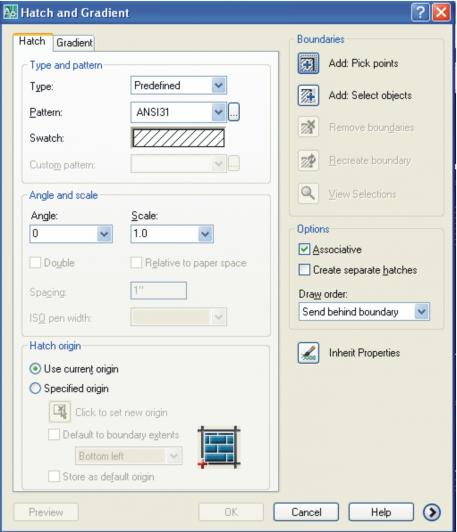







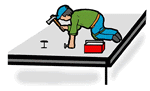


 This is a free homepage created with page4. Get your own on www.page4.com
This is a free homepage created with page4. Get your own on www.page4.com