Command
1. Unit (un ╝) -:auto cad ka sabse pahla command hai. Iska use ham “feet” and "inch" ke liye karte hai .
- Architectural-: Iska use ham “feet” and "inch" dono me work karne ke liye karte hai.
- Decimal-: Iska use ham “milimeter’” me work karne ke liye karte hai.
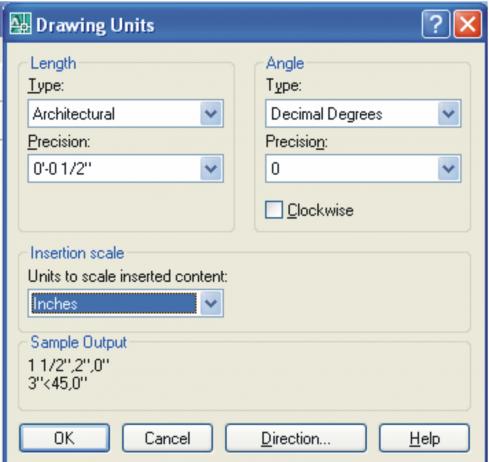
2. Dimension(D ╝) -: Is command ko clik karne par ek dialog box ayega , jisme ham “modify…” bottun ko click karege ,Tab ek naya dialog box khulega.
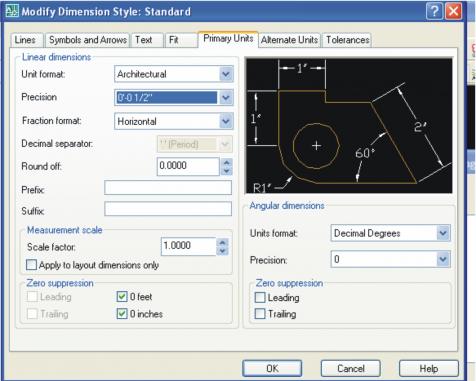
a.Primary units-: Linear dimension me jaker unit format me architectural ko select karge .Iske bad ham Precision me jaker 0"=0-1/2" ko select karge.
b.Text-: Isme ham text height ko select karte hai . like as – 6 inch
c.Symbol and Arrows -: Isme ham arrow cap size ko select karte hai as 6 inch.
aur End me Ok karne ke bad "Set Current" click kar ke "close" kar denge
Drafting Settings (OS ← ) -: Esase kisi bhi object ke Mid point ko active and dactive karte hai.

Option (OP ← ) -: Eske Dwara pointer ko bara and ghata sakte hai.Esase ham background colour change kar sakte .
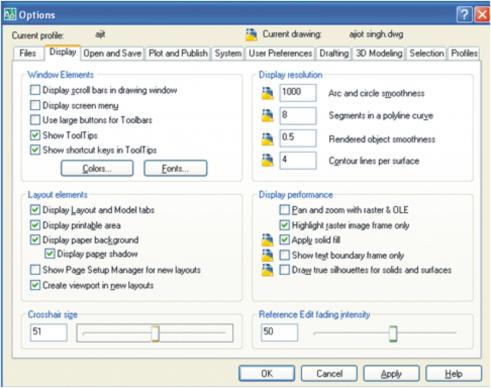
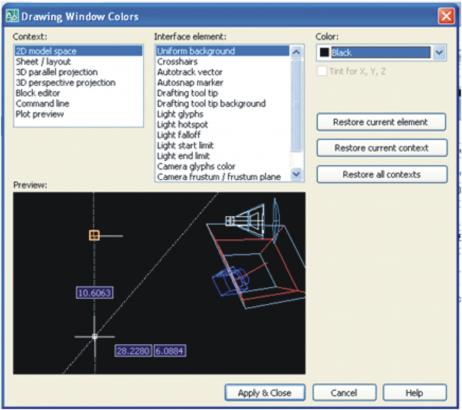







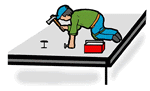


 This is a free homepage created with page4. Get your own on www.page4.com
This is a free homepage created with page4. Get your own on www.page4.com